Understanding Freeview TV and Aerial Requirements
Freeview TV is a digital terrestrial television service available in the UK. It allows users to access a variety of channels without the need for a subscription, making it an attractive option for those seeking affordable entertainment. Freeview works by broadcasting signals from transmitter stations, which can be received using an aerial. The quality of reception is heavily influenced by the type of aerial used, particularly when it comes to indoor models.
Indoor aerials come in various types, including passive, active, and smart models. Passive aerials do not amplify the signal and are suitable in areas with strong reception. However, in regions with weaker signals, active aerials are preferred as they contain built-in amplifiers to enhance signal strength. Smart aerials offer heightened performance with advanced features such as signal filtering to reduce interference, allowing for better quality reception. Each type presents its own set of requirements for optimal performance, particularly with regards to placement and positioning within a home.
When selecting an indoor aerial for Freeview, it is essential to consider coverage area and signal strength. The proximity to a transmitter station plays a crucial role in the effectiveness of the aerial. Factors such as the building structure, distance from the transmitter, and local terrain can significantly affect broadcast reception. Using an aerial is often more cost-effective and convenient compared to other options, such as satellite or cable television, which typically require subscription fees and professional installation. Aerials offer a simpler setup and freedom from monthly costs, making them a compelling choice for viewers interested in receiving Freeview on their TVs. Understanding these aspects can facilitate an informed choice regarding the best indoor aerial to achieve optimal Freeview reception.
Choosing the Best Indoor Aerial for Your Needs
Selecting the most suitable indoor aerial for Freeview TV requires careful consideration of several critical factors. One of the primary aspects to evaluate is the type of terrain in your area. Urban environments often have numerous obstructions, such as tall buildings, which can interfere with the reception quality. On the other hand, rural areas typically offer clearer lines of sight to transmitters, thus enhancing the likelihood of receiving a strong signal. It’s beneficial to assess whether your location is subject to environmental elements that may block signals, such as hills or dense foliage.
The distance from the nearest transmitter also plays a vital role in determining the right indoor aerial for your needs. A general guideline suggests that if you are located within approximately 15 miles from a transmitter, you might require a smaller, simpler aerial. For those living farther away, it could be advantageous to invest in a more powerful indoor aerial designed to capture signals from greater distances. Additionally, understanding your specific local transmitter’s frequency bands can help ensure that you choose an aerial optimized for your reception needs.
When exploring the various types of indoor aerials available, you will encounter flat, loop, and multi-directional models, each possessing unique capabilities. Flat aerials are typically sleek and discreet, making them an ideal choice for aesthetic considerations while providing adequate signal quality in favorable environments. Loop aerials, often characterized by their circular design, tend to excel in capturing signals from specific directions, though their installation positioning may be critical. Multi-directional aerials, conversely, offer the flexibility to receive signals from multiple angles, which can significantly enhance reception quality in urban settings. Understanding these options will guide you to select the indoor aerial that best fits your specific requirements.
Installation Tips for Optimal Freeview Reception
Installing an indoor aerial for Freeview TV requires careful consideration of various factors to achieve the best possible signal reception. One of the most critical aspects is the placement and positioning of the aerial within your living space. Ideally, the aerial should be situated near a window or an exterior wall that faces the direction of the nearest transmitter. This reduces obstacles and interference that can degrade signal quality.
When selecting the location, keep in mind that the height of the aerial can significantly impact reception. Mounting the aerial on a high shelf or wall can improve its performance. Additionally, it is advisable to keep the aerial away from electronic devices such as microwaves and Wi-Fi routers, as these can create electromagnetic interference that may hinder signal strength.
Connecting the aerial to your television is straightforward. Start by locating the aerial input port on the back of your TV, typically labeled as ‘Antenna’ or ‘RF In.’ Use the coaxial cable provided with the aerial to connect it to this port. Once connected, switch on your television and navigate to the settings menu to initiate a channel scan, which will allow the TV to detect available Freeview channels.
After installation, testing the signal strength is essential. Most modern televisions offer the option to check signal quality in the settings menu. If you are encountering weak signals or pixilation, consider adjusting the aerial’s position or trying a different location within your home. It is also helpful to regularly maintain the aerial by dusting it and periodically checking connections to ensure longevity and reliability. By following these tips, users can enhance their Freeview experience and enjoy uninterrupted viewing.
Enhancing Your Freeview Experience: Best Practices and Accessories
To truly enjoy the potential of Freeview, optimizing the setup with suitable accessories and following best practices is essential. One of the most beneficial additions to an indoor aerial is a signal booster. These devices are designed to amplify the signal received from the aerial, particularly in areas where the signal may be weak or obstructed by buildings or trees. By enhancing the clarity of the channels, a signal booster can significantly improve picture quality and reduce interruptions.
Another accessory to consider is a high-quality coaxial cable. The type of cable used to connect your aerial to the television plays a critical role in maintaining signal integrity. Opting for a low-loss coaxial cable can help minimize signal degradation, resulting in a sharper picture and more reliable reception. The length of the cable also matters; keeping it as short as possible while still allowing for proper setup can lessen the chance of lost signals.
In terms of best practices, positioning your indoor aerial optimally can make all the difference. Experimenting with its location, ideally near a window or open space where there are fewer obstructions, can lead to better reception. Additionally, regularly checking for any disruptions or changes in the signal can help identify and troubleshoot problems. Factors like weather conditions and interference from electronic devices can impact signal quality, thus it is wise to monitor these circumstances.
Lastly, it is worth investing time in understanding the region-specific Freeview channels available, as this can help tailor your viewing experience. By employing the right techniques and utilizing effective accessories, viewers can ensure a smoother, more enjoyable experience with Freeview TV.