So, you’ve got your brand new satellite dish, your shiny new TV, and you’re ready to start enjoying all the benefits of satellite TV. While most suppliers offer professional installation services, if you’re feeling adventurous or simply want to save some money, you can install it yourself. In this article, we’ll guide you through the process of connecting your satellite dish to your TV, so you can start enjoying your new satellite TV service in no time.
Before you begin, it’s important to gather all the necessary equipment. You will need a coaxial cable, a satellite receiver, and a HDMI cable (if your TV supports it). Start by finding the best location for your satellite dish. Ideally, it should have a clear line of sight to the sky, free from any obstructions such as trees or buildings. Mount the dish securely using the provided brackets and screws, ensuring that it is aligned properly.
Next, connect one end of the coaxial cable to the LNB (Low Noise Block) on the satellite dish. The LNB is responsible for receiving the satellite signals. Then, run the other end of the coaxial cable into your home, making sure to seal any holes or gaps to prevent water damage. Once inside, connect the coaxial cable to the satellite receiver.
Now, it’s time to connect your satellite receiver to your TV. If your TV has a HDMI port, simply plug one end of the HDMI cable into the HDMI port on the satellite receiver and the other end into the HDMI port on your TV. This will provide the best quality picture and sound. If your TV doesn’t have a HDMI port, you can use a composite or component cable instead. These cables have red, white, and yellow connectors that correspond to the audio and video signals.
Once all the connections are made, turn on your TV and satellite receiver. Use your TV’s remote control to select the appropriate input source, such as HDMI or AV, depending on the type of cable you used. Your TV should now display the satellite receiver’s menu. Follow the on-screen instructions to complete the setup process, which may include scanning for channels and entering your satellite provider’s information.
With everything set up, you can now enjoy a wide range of satellite TV channels and services. Use your satellite receiver’s remote control to navigate through the channels, adjust the volume, and access additional features such as on-demand content or DVR capabilities. If you encounter any issues, refer to the user manual or contact your satellite provider for assistance.
Installing a satellite dish and connecting it to your TV may seem daunting at first, but with the right equipment and a little patience, it can be a rewarding experience. By following these steps, you’ll be able to enjoy the benefits of satellite TV in the comfort of your own home.
Prerequisites for Connecting the Antenna
Before you get started, there are a few things you’ll need to consider. First, make sure your TV is in the desired location. Trust me, it can be a real hassle to move it after everything is connected. Next, decide where you want to place the dish – on your roof or on the ground. If you choose to place it on the ground, you’ll need to mount it on a stand. When positioning the antenna, try to ensure it’s facing away from any trees or power lines. This will help reduce the chances of any signal issues.
Once you have determined the location for your TV and the antenna, it’s important to assess the available space for the installation. Consider the size of the antenna and whether it will fit comfortably in the chosen spot. Take measurements and ensure that there is enough clearance around the antenna for proper installation and maintenance.
Additionally, it is crucial to check the local regulations and restrictions regarding antenna installation. Some areas may have specific guidelines on where and how antennas should be installed. It is essential to comply with these regulations to avoid any legal issues or interference with neighboring properties.
Before connecting the antenna, make sure you have all the necessary tools and equipment. This may include a ladder or scaffolding if you are installing the antenna on the roof, mounting brackets or a stand for ground installation, and appropriate cables and connectors for connecting the antenna to your TV or set-top box.
Ensure that you have a clear understanding of the type of antenna you are installing and its specific requirements. Different antennas have different features and specifications, such as UHF or VHF capabilities, directional or omnidirectional reception, and signal amplification capabilities. Familiarize yourself with these specifications to ensure that you choose the right antenna for your needs and install it correctly.
Lastly, it is important to consider the weather conditions in your area. Extreme weather, such as strong winds or heavy rainfall, can affect the stability and performance of the antenna. If you live in an area prone to severe weather, you may need to take additional measures to secure the antenna and protect it from damage.
By taking these prerequisites into account, you can ensure a smooth and successful installation of your antenna. Remember to follow the manufacturer’s instructions and seek professional assistance if needed. With a properly installed antenna, you can enjoy high-quality TV reception and access a wide range of channels and programs.If you have followed the steps above and are still experiencing issues with your satellite signal, there are a few troubleshooting steps you can try. First, check that all the cables are securely connected and that there are no visible signs of damage. Sometimes a loose or damaged cable can cause signal loss. If everything looks fine, you can try resetting your satellite receiver. To do this, simply unplug the receiver from the power source, wait for a few minutes, and then plug it back in. This can help resolve any temporary software glitches that may be affecting the signal. If the issue persists, you may need to realign your satellite dish. Weather conditions or accidental movement can cause the dish to lose its alignment, resulting in a weak signal. Consult the user manual or contact the manufacturer for specific instructions on how to realign your dish. Additionally, if you live in an area with tall buildings or trees that obstruct the line of sight to the satellite, you may need to consider repositioning your dish to a location with a clearer view of the sky. In some cases, you may also need to adjust the elevation and azimuth angles of the dish to optimize the signal reception. If you have exhausted all troubleshooting options and are still unable to resolve the issue, it may be necessary to contact your satellite service provider for further assistance. They will be able to troubleshoot the problem remotely or send a technician to your location if needed. Remember, connecting a satellite dish to your TV can be a straightforward process, but occasional signal issues can arise. By following these troubleshooting steps and seeking assistance when needed, you can ensure that you enjoy a reliable and high-quality satellite TV experience.