What to Do When Your TV Signal Disappears
It can be frustrating when you settle down to watch your favorite TV show or catch up on the latest news, only to find that your TV signal has disappeared. Before you start panicking or calling your service provider, there are a few simple steps you can take to troubleshoot the issue and get your TV signal back.
Check Your Satellite Dish Connection
The first thing you should do is check the connection between your satellite dish and your TV. Ensure that all the cables are securely connected and that there are no loose or damaged wires. Sometimes, a loose connection can cause a loss of signal, so it’s important to double-check everything.
If you find any loose connections, tighten them up and see if that resolves the issue. If the cables are damaged, you may need to replace them. It’s also worth checking if there is any interference from nearby objects, such as trees or buildings, that could be blocking the signal.
Reposition Your Satellite Antenna
If checking the connections doesn’t solve the problem, the next step is to reposition your satellite antenna. Sometimes, a slight adjustment in the direction or angle of the antenna can make a big difference in the signal strength.
Start by checking the alignment of your satellite dish. It should be pointing towards the correct satellite and not obstructed by any obstacles. Use a compass or consult the user manual for your satellite dish to ensure it is properly aligned.
If you live in an area with extreme weather conditions, such as heavy rain or snow, it’s possible that the signal could be affected. In such cases, you may need to adjust the position of your satellite antenna to compensate for the weather conditions.
Check for Weather Interference
Weather conditions can also play a role in the strength of your TV signal. Heavy rain, snow, or strong winds can cause signal interference and lead to a loss of signal. While you can’t control the weather, you can take steps to minimize its impact on your TV reception.
Consider installing a satellite dish cover or a weatherproof housing to protect your antenna from the elements. This can help prevent water or snow from accumulating on the dish and interfering with the signal. Additionally, regularly cleaning the dish can help ensure optimal signal reception.
Contact Your Service Provider
If you’ve tried all the troubleshooting steps mentioned above and are still experiencing a loss of TV signal, it’s time to contact your service provider. They will have the expertise and resources to diagnose and resolve the issue.
When contacting your service provider, be prepared to provide them with specific details about the problem you’re experiencing. This could include the duration of the signal loss, any error messages displayed on your TV screen, and any recent changes or upgrades you’ve made to your TV setup.
Remember to stay calm and patient when speaking with customer service representatives. They are there to help you and will do their best to resolve the issue as quickly as possible.
Conclusion
Experiencing a loss of TV signal can be frustrating, but it’s not uncommon. By following the troubleshooting steps mentioned above, you can often resolve the issue on your own. Checking your satellite dish connection, repositioning your satellite antenna, and being mindful of weather interference can go a long way in ensuring a reliable TV signal.
However, if you’ve exhausted all your options and the problem persists, don’t hesitate to reach out to your service provider for assistance. They have the expertise to diagnose and fix the issue, allowing you to get back to enjoying your favorite TV shows and movies.
Tel: +86-551-65657177
E-Mail: sales03@chinabrave.com
Add: No.18, Honghe Road, Luyang Industrial Park, Hefei City, Anhui Province, China