Introduction: Connecting your TV to a satellite dish is a straightforward process that allows you to access a wide range of channels and enjoy high-quality programming. In this guide, we’ll walk you through the step-by-step process of connecting your TV to a satellite dish to ensure a seamless viewing experience.
- Gather Necessary Equipment: Before starting, make sure you have all the necessary equipment. This includes the satellite dish, a satellite receiver or decoder, coaxial cables, and a compatible TV.
- Locate the Satellite Dish: Identify the location of the satellite dish outside your home. Ensure there is a clear line of sight to the sky without any obstructions, as this is crucial for optimal signal reception.
- Connect the Coaxial Cable to the Satellite Dish: Take a coaxial cable and connect one end to the LNB (Low Noise Block) output on the satellite dish. This is typically a threaded connection that ensures a secure link.
- Route the Coaxial Cable Indoors: Carefully route the other end of the coaxial cable from the satellite dish to the interior of your home. You may need to drill a hole or use existing cable entry points to bring the cable indoors.
- Connect the Coaxial Cable to the Satellite Receiver: Inside your home, locate your satellite receiver or decoder. Connect the other end of the coaxial cable to the “LNB IN” or “Satellite In” port on the back of the receiver. Ensure a tight and secure connection.
- Connect the Satellite Receiver to the TV: Use another set of coaxial cables or HDMI cables to connect the satellite receiver to your TV. If you are using HDMI, simply plug one end into the “HDMI OUT” port on the receiver and the other end into an available HDMI port on your TV.
- Power On the Equipment: Power on the satellite dish, receiver, and your TV. Make sure the TV is set to the correct input source (e.g., HDMI1, HDMI2) if you are using HDMI cables.
- Set Up the Satellite Receiver: Follow the on-screen instructions on your TV to set up the satellite receiver. This may involve selecting your language, time zone, and scanning for available channels.
- Fine-Tune the Satellite Dish: If necessary, fine-tune the satellite dish by adjusting its position for optimal signal strength. This may involve making small adjustments and checking the signal strength on your TV.
- Enjoy Watching Satellite TV: Once the setup is complete, you can start enjoying a wide array of channels available through the satellite dish on your TV.
Conclusion: Connecting your TV to a satellite dish is a relatively simple process that allows you to access a diverse range of channels and programming. By following these step-by-step instructions, you can ensure a successful setup and enjoy the benefits of satellite TV in the comfort of your home.